Does anybody know how i can create a stacking list component (just like photoshop) where the first row starts at the bottom and the second on above the bottom and so on. Normally the list component works like this.
0
1
2
3
what i need is a list component that works like this
3
2
1
0
To illustrated my question i have uploaded a picture of the component i need to build. The rowindex of the inverted list component must start at the bottom. meaning that the lowest row in the list is always zero.
Does anybody know how i can accomplish this?
Thanks
DJ