I trying to add a LinearLayout under the listView but it has a space between ListView and the LinearLayout.How to remove it ? Thanks a lot.
<RelativeLayout xmlns:android="http://schemas.android.com/apk/res/android"
xmlns:tools="http://schemas.android.com/tools"
android:layout_width="match_parent"
android:layout_height="match_parent"
android:paddingBottom="@dimen/activity_vertical_margin"
tools:context=".MainActivity">
<ImageView
android:src="@drawable/expenses"
android:layout_marginTop="50dp"
android:layout_width="130dp"
android:layout_height="210dp"
android:id="@+id/imageView"
android:gravity="center"
android:layout_centerHorizontal="true"/>
<TextView
android:layout_width="wrap_content"
android:layout_height="wrap_content"
android:layout_marginBottom="20dp"
android:text="You haven't added any expenses yet"
android:textSize="15dp"
android:textColor="@color/btn_login"
android:gravity="center"
android:id="@+id/NoData"
android:layout_centerHorizontal="true"
android:layout_below="@+id/imageView"/>
<Button
android:layout_width="250dp"
android:layout_height="60dp"
android:text="Add Expenses"
android:id="@+id/button"
android:layout_centerHorizontal="true"
android:layout_below="@+id/NoData"/>
<RelativeLayout
android:layout_width="match_parent"
android:layout_height="wrap_content">
<ListView
android:layout_width="wrap_content"
android:layout_height="match_parent"
android:id="@+id/listview"
android:footerDividersEnabled="false"
android:layout_weight="1"
android:layout_alignParentBottom="true" />
<LinearLayout
android:layout_width="fill_parent"
android:layout_height="wrap_content"
android:gravity="bottom"
android:background="@color/light_gray"
android:orientation="horizontal"
android:id="@+id/linearLayout"
android:layout_alignParentBottom="true"
android:layout_alignParentLeft="true"
android:layout_alignParentStart="true">
<TextView
android:layout_marginLeft="100dp"
android:id="@+id/Remaining"
android:paddingTop="10dp"
android:textSize="20sp"
android:layout_width="90dp"
android:layout_height="40dp"
android:text="Balance : " />
<TextView
android:layout_marginLeft="10dp"
android:id="@+id/balance"
android:paddingTop="10dp"
android:textSize="20sp"
android:layout_width="79dp"
android:layout_height="40dp"
android:text="balance " />
</LinearLayout>
</RelativeLayout>
</RelativeLayout>
Below show my image