i am trying to execute multiple oracle select query as explain at that post answer here but I am getting exception as show at image
the same way explained at oracle site here
btw is ther anyway to handle the no rows found from one of these queries ?
string cmdstr = @"begin open :1 for
SELECT a.column1,
a.olumn2
b.column3
FROM table1 A,table2 B
WHERE A.column1=B.column1
AND A.column2 = NVL(:P_para, 0)
AND B.column3='1';
open :2 for select column1,
column2,
column3,
From dual; end;";
using (OracleConnection conn = new OracleConnection(connstr))
using (OracleCommand cmd = new OracleCommand(cmdstr, conn))
{
try
{
cmd.Parameters.Add(new OracleParameter(":P_para", OracleDbType.Int64)).Value = Convert.ToInt64(Textbox.Text);
cmd.Parameters.Add("p_cr1", OracleDbType.RefCursor, DBNull.Value, ParameterDirection.Output);
cmd.Parameters.Add("p_cr2", OracleDbType.RefCursor, DBNull.Value, ParameterDirection.Output);
cmd.CommandText = cmdstr;
conn.Open();
OracleTransaction trans = conn.BeginTransaction();
OracleDataReader oraReder;
oraReder = cmd.ExecuteReader();
while (oraReder.Read())
{
textbox1.Text = oraReder.GetString(0).ToString();
textbox2.Text = oraReder.GetValue(1).ToString();
textbox3.Text = oraReder.GetValue(2).ToString();
}
catch (Exception ex)
{
MessageBox.Show(ex.Message, "Erorr Message", MessageBoxButtons.OK, MessageBoxIcon.Error);
}
}