I have really hard time with background music in my app. I just want to play music in all activities - when I press home button I want to stop music. I want "stop or play" music button in all activities, but couldn´t make it work.
So I decided to make embarassing choice - play it only in 1 activitiy by
onCreate
backgroundmusic = MediaPlayer.create(StoryActivity.this, R.raw.creepy_music);
backgroundmusic.start();
onPause
@Override
protected void onPause() {
super.onPause();
backgroundmusic.release();
finish();
}
Can you please help me with easy activity lifecycle? So when a user presses home button - music will stop. When he will come back to app - music will be restored and this activity too (it is not MainActivity)
Thank you, guys