I am using SkypeWebSDKOnlineSample. I have hosted locally and running successfully.
Some of functionalities are not running
- Self (Error: NoResourceFound)
- Conference (UI appeared But Functionality not working)
- Join Meeting (Even UI does not appear)
Although,I have given all delegated rights for Skype for Business Online. When I am decoding the token, It will give me only 2 scopes in scp key.
Is it need to follow the prerequisites steps for it? (http://blog.thoughtstuff.co.uk/2015/04/learn-skype-web-api-day-2-server-prerequisites/)
When I am creating anonymous meeting,It will throw the error. Source code:
var uri = 'sip:kunjal.bhatt@example.com;gruu;opaque-app:conf:focus:id:1WRB13D2';
window.skypeWebApp.signInManager.signIn({
name: 'Robin',
meeting: uri
});
Error:
CommandDisabled
at Object.Exception (https://latest-swx.cdn.skype.com/v/1.72.36/js/skype-web-sdk.js:18961:31)
at BaseModel.pm_command [as signIn] (https://latest-swx.cdn.skype.com/v/1.72.36/js/skype-web-sdk.js:20147:37)
at <anonymous>:1:34
How to enable the Join Meeting Option?