This is an old question, however I was facing the same issues and it took me a lot of time to get it working. Some items are rather essential but quite hidden in the documentation.
I try to give an overview without doing simple copy/paste from the MongoDB documentation.
In general a x.509 certificate in MongoDB provides these functions:
- Generate keys to encrypt the connection
- Ensure the connection is established from correct host (i.e. the declared hostname matches the actual hostname)
- Authenticate a client (instead of using username + password or keyfile)
As starting point, one should have a look at these tutorials:
TLS/SSL settings are defined in this configuration file section:
net:
tls:
certificateKeyFile: server.pem
CAFile: server-ca.crt
clusterFile: member.pem
clusterCAFile: cluster-ca.crt
They correspond to command line options
--tlsCertificateKeyFile server.pem--tlsCAFile server-ca.crt--tlsClusterFile member.pem--tlsClusterCAFile cluster-ca.crt
All other TLS/SSL related parameters are well documented and usually they should not cause any confusion or misunderstanding.
Step 1
When a client tries to establish a TLS/SSL enabled connection, then the mongod/mongos server presents a server certificate. The client verifies this certificate with a CA.
A client can be a normal client (e.g. the Mongo shell mongosh) or an internal Replica Set / Sharded Cluster member
The server certificate is always the same, mongod/mongos does not distinct the client types
The server certificate is defined by parameter
net.tls.certificateKeyFile or --tlsCertificateKeyFile
A normal client can verify the server certificate for example with these:
Option --tls --tlsCAFile server-ca.cer
Option --tls --tlsUseSystemCA
Connection string parameter tls=true&tlsCAFile=server-ca.cer
--tlsUseSystemCA exists only as option, you cannot define it in connection string. Would be like this:
mongosh --tlsUseSystemCA "mongodb://localhost/?tls=true"
An internal Replica Set / Sharded Cluster member verifies the server certificate by parameter
net.tls.CAFile or --tlsCAFile
If net.tls.CAFile or --tlsCAFile is not specified and you are not using x.509 authentication, the system-wide CA certificate store will be used. If you use x.509 authentication, then net.tls.CAFile or --tlsCAFile is required.
Step 2
The client presents a client certificate to the mongod/mongos server. The client certificate can be used to authenticate the user. In this case, you don't have to provide a password/keyfile.
- For normal client, x.509 authentication is enabled by user creation, e.g.
db.getSiblingDB("$external").runCommand({createUser: "CN=myName,OU=myOrgUnit,O=myOrg,..."})
- For Replica Set / Sharded Cluster member, x.509 authentication is enabled by parameter
security.clusterAuthMode: x509
A normal client (e.g. mongosh) provides client certificate for example by these parameters:
mongosh --tls --tlsCertificateKeyFile client.pem (no x.509 authentication)mongosh --tls --authenticationDatabase $external --authenticationMechanism MONGODB-X509 --tlsCertificateKeyFile client.pem (with x.509 authentication)mongosh "mongodb://username:secret@localhost/?tls=true&authSource=admin&tlsCertificateKeyFile=client.pem" (no x.509 authentication)mongosh "mongodb://localhost/?tls=true&authSource=$exernal&tlsCertificateKeyFile=client.pem&authMechanism=MONGODB-X509" (with x.509 authentication)
An internal Replica Set / Sharded Cluster member provides member certificate by parameter net.tls.clusterFile or --tlsClusterFile
- The
monogd/mongos sever verifies the client/member certificate with Root-CA defined by parameter net.tls.clusterCAFile or --tlsClusterCAFile
- The client can be a normal client (e.g. the Mongo shell
mongosh) or an internal Replica Set / Sharded Cluster member
- The Root-CA is always the same,
mongos/mongod does not distinct between client certificate and member certificate
- If
net.tls.clusterCAFile or --tlsClusterCAFile is not defined, then net.tls.CAFile/--tlsCAFile is used for verification.
Pitfalls:
- Some Mongo documents just refer to "client" certificate/connection. Be aware, this means normal clients (e.g.
mongosh) as well as internal Replica Set / Sharded Cluster member clients. In this answer I use terms "client certificate" and "member certificate" for better understanding.
- Server certificates and Member certificates must have the same
O, OU, and DC in their subject name
- Client certificates and Member certificates must have different
O, OU, and DC in their subject name
- Parameter pairs
certificateKeyFile/CAFile and clusterFile/clusterCAFile are not used to separate connections from normal clients and connections from Replica Set / Sharded Cluster members. They are used to separate client and server certificates, i.e. incoming and outgoing connections. In my opinion, these names are totally miss-leading.
- You can use a common Root-CA, defined by
net.tls.CAFile
- You can also use the same certificate for client, member and server. This common certificate can be even used for x.509 authentication of Replica Set / Sharded Cluster members. This certificate only provides encrypted connection and x.509 member authentication. Of course, you cannot use it for x.509 authentication of normal clients.
- Option
tlsAllowInvalidCertificates has no effect on x509 authentication. For x509 authentication the certificate must be valid. Invalid certificates are only used to encrypt the connection.
Test cases:
openssl verify -CAfile server-ca.crt server.pem
openssl verify -CAfile cluster-ca.crt member.pem
openssl verify -CAfile cluster-ca.crt client.pem
# Verify server certificate:
openssl s_server -cert server.pem
# open another terminal
openssl s_client -CAfile server-ca.crt -quiet -no_ign_eof -status <<< Q
# Verify server and client certificate:
openssl s_server -cert server.pem -CAfile cluster-ca.crt -Verify 0
# open another terminal
openssl s_client -cert member.pem -CAfile server-ca.crt -quiet -no_ign_eof -status <<< Q
openssl s_client -cert client.pem -CAfile server-ca.crt -quiet -no_ign_eof -status <<< Q
Visualization

Or if you use only one CA certificate common-ca.crt: