last week I tried to integrate my Unity project to Daydream, the integration went fine.
Now I am trying to seperate the first scenes (which include login process so I need the android soft-keyboard) from the rest of the application - I want the application to open like any android-non-vr application and to switch to VR mode only after the first two scenes.
I read in some answer by Unity staff member that by adding "none" before "Daydream" in the "Virtual Reality Supported" settings the application starts in a non-VR mode.
Virtual Reality Supported settings
and now I am trying to switch in runtime to VR mode through C# script.
By now I tried to change "VR Mode Enable" of the GvrViewerMain in Runtime but It doesn't switching the application to VR Mode.
Does anyone know how/if it can be done?