So I want to do something like this in Xcode (using Swift):
There should be a TabBar VC that contains 2 VCs under a single tab. But when one of the tabs is opened, it should show the second VC icon and allow me to switch back and forth among the 2 VCs using the same button.
Like, when you tap on "List", it shows the List ViewController, and the "List" tab then changes to "Map", and vice versa.
EDIT: Incorporated the explanation made by Chan.