I am trying to construct a Map App that can receive user inputs of latitude and longitude coordinates that when entered, will place a pin on a map in a different tab. My FirstVC consists of a button "Add Locations" that segues to OtherVC which the user can input the coordinates. SecondVC consists of the MapView. My initial idea is to have a specific array of coordinates, and any new coordinates will be appended to this array. The execution is where I am lacking, because I am not sure how to transfer this array to the MapView. Here is what I have so far:
For the input of coordinates:
import UIKit
import CoreLocation
class OtherVC: UIViewController {
@IBOutlet weak var latitudeField: UITextField!
@IBOutlet weak var longitudeField: UITextField!
var coordinates = [CLLocationCoordinate2D]()
override func viewDidLoad() {
super.viewDidLoad()
}
@IBAction func addToMap(_ sender: Any) {
let lat = Double(latitudeField.text!)
let long = Double(longitudeField.text!)
self.coordinates.append(CLLocationCoordinate2D(latitude: lat!, longitude: long!))
}
}
For the MapView:
import UIKit
import MapKit
class MapViewController: UIViewController, MKMapViewDelegate {
@IBOutlet weak var mapView: MKMapView!
var coordinates = [CLLocationCoordinate2D]() {
didSet {
// Update the pins
// Since it doesn't check for which coordinates are new, it you go back to
// the first view controller and add more coordinates, the old coordinates
// will get a duplicate set of pins
for (index, coordinate) in self.coordinates.enumerated() {
let annotation = MKPointAnnotation()
annotation.coordinate = coordinate
annotation.title = "Location \(index)"
mapView.addAnnotation(annotation)
}
}
}
override func viewDidLoad() {
super.viewDidLoad()
mapView.delegate = self
}
override func didReceiveMemoryWarning() {
super.didReceiveMemoryWarning()
// Dispose of any resources that can be recreated.
}
func mapView(_ mapView: MKMapView, viewFor annotation: MKAnnotation) -> MKAnnotationView? {
let identifier = "pinAnnotation"
var annotationView = mapView.dequeueReusableAnnotationView(withIdentifier: identifier) as? MKPinAnnotationView
if annotationView == nil {
annotationView = MKPinAnnotationView(annotation: annotation, reuseIdentifier: identifier)
annotationView?.canShowCallout = true
}
annotationView?.annotation = annotation
return annotationView
}
}