I am using Using Code Iris with Intellij to generate class diagram. It says diagram generation on doing right click and generate diagram. But I am not able to locate where it is getting generated. Any clues ?
-
1IntelliJ has a built in feature for generating UML diagrams. Why would you want to use something else? – Software Engineer Dec 26 '16 at 01:04
-
2It does not have that feature in community edition. – Andy897 Dec 26 '16 at 19:36
-
Related : [Code Iris plugin on Android Studio](http://stackoverflow.com/questions/35758761/code-iris-plugin-on-android-studio) – Quazi Irfan Jan 08 '17 at 07:53
4 Answers
Assuming you are using community edition and have installed the Plugin Iris properly, what you could do is:
Right Click on the package and select Generate Graph
You should see similar output as below:
12:24 PM Diagram created: Indexed diagram of 1 modules, 5 packages and 5 classes in 0 seconds
Click on View >> Tool Window >> Code Iris
You should see the diagrams now.
- 2,178
- 1
- 17
- 33
-
2I have two modules 1, main_ewp 2, test_ewp. When I click on generate graph, a dialog box appears asking me to choose the module, I click main_ewp and I get 'Indexed diagram of 0 modules, 0 packages and 0 classes in 0 seconds'. Did anyone got this issue ? – Anum Sheraz Sep 19 '17 at 18:48
-
is there any documentation on this plugin? apart from http://plugin.codeiris.com/what-is-it/ e.g. how do I filter test classes from the diagram. – Gishu Nov 16 '17 at 06:45
-
1@AnumSheraz, Yes, I've got the same issue. The solution is to mark that folder as "Sources". In my case I had org/mypackage/blabla directly under the project folder, so I first moved them under a folder called "src" and marked it as "Sources". Then the "Create Graph" operation will work. – Sorin Postelnicu Dec 11 '17 at 14:43
-
@SorinPostelnicu - New to IntelliJ - I have the same issue as AnumSheraz. Where do I mark the folder as sources to enable me to generate the class diagrams? – adbdkb May 04 '18 at 09:02
-
@adbdkb: Click on "File -> Project structure", then on "Modules", then click on the name of your module inside the list, then click on the tab called "Sources", then inside the tree of folders select your folder (for example "src") and then click on the "Mark as: Sources", then OK. ;) – Sorin Postelnicu Aug 24 '18 at 09:59
Detailed answer of using Code Iris with Intellij to generate UML diagram ————————————————————————————————
Firstly, right click on the project and select Create Graph.
Then, select the module from where you would like to create the UML graph. Afterward, hit ENTER and the graph is generated.
As the graph is created, go View -> Tool Windows -> Code Iris
You can see the graph and select the views (i.e. package view etc) for the virtualization if required.
You can save it from the dialogue box.
- 11,321
- 18
- 114
- 168
Make sure to restart IDEA even after the plugin-required restart was performed.
- 3,845
- 3
- 37
- 59
It seems that marking the "src" folder as Sources Root is required for Code Iris to generate the graph.
- 11
- 1