It's possible, it just doesn't look very appealing. If you want to show the name of the splitting variable and the p-value, it would be better to tweak the mainlab argument of node_barplot. In the answer to
Ctree classification with weights - results displayed there is in illustration how to include weights in the title - in a similar fashion you could display splitting variable and p-value.
If you are determined to set up a new panel function that has two subpanels, you need a little bit of grid programming (the graphics system that the plot() method is based on). You need to set up a grid.layout and then go through the resulting viewports.
make_inner_and_barplot <- function(object, ...) {
function(node) {
## layout
pushViewport(viewport(layout = grid.layout(nrow = 2, ncol = 1,
heights = unit(c(0.2, 0.8), "npc"))))
## background color
grid.rect(gp = gpar(fill = "white", col = 0))
## circle
pushViewport(viewport(layout.pos.col = 1, layout.pos.row = 1))
node_inner(object)(node)
popViewport()
## circle
pushViewport(viewport(layout.pos.col = 1, layout.pos.row = 2))
node_barplot(object, id = FALSE, ...)(node)
popViewport(2)
}
}
With the resulting panel function you can then do:
ct <- ctree(factor(cyl) ~ ., data = mtcars, minsplit = 2)
plot(ct, inner_panel = make_inner_and_barplot(ct), tnex = 0.8)