I've checked some web pages I've developed. There are some css problems for li width.
Here is the code for the navigation menu:
ul.tabs {
padding: 0px;
list-style: none;
background: transparent;
border-bottom: 3px solid #ff6600;
-moz-border-radius: 0px;
-webkit-border-radius: 0px;
border-radius: 0px;
text-align: center;
position: relative;
width: 100%;
}
ul.tabs li {
background-color: #ff6600;
border-top-left-radius: 5px;
border-top-right-radius: 5px;
border: none;
color: #f5ede3;
display: inline-block;
padding: 5px 15px;
cursor: pointer;
margin-left: 0px;
width: 16%;
text-align: center;
}
ul.tabs li.current {
background: #f5ede3;
color: #ff6600;
}<ul class="tabs">
<li data-tab="tabs-1" class="current">Amenities</li>
<li data-tab="tabs-5">Attractions</li>
<li data-tab="tabs-2">Rates</li>
<li data-tab="tabs-6">Calendar</li>
<li data-tab="tabs-4">Reviews</li>
<li data-tab="tabs-3">Inquire</li>
</ul>But I get the following result:
The width of the li tag is 16%. And the number of li is 6. Why is the total width of li tags larger than the ul width?