I have a ui grid that has 20 columns, and I would like to be able to tell what the next column will be as I scroll through the horizontal axis so that I can have some text that will tell the users what the names of all the columns they can't see are.
Anyone know if this is possible? As I watch the the inspector and scroll through the columns, I see html attributes changing.
---UPDATE 1----
This is what is all looks like (where it says "home #" is dynamic and will change to show the next column that is out of site)