Could any one let me know the tag name to change the color of blue line (refer the Image in menuItem in Shiny Dashboard. Here is the code to change the bg color of sidebar menu item.
.skin-blue .main-sidebar .sidebar .sidebar-menu .active a{
background-color: rgb(107,194,0);
color: rgb(255,255,255);font-weight: bold;font-size: 18px;
}
Similarly, looking to customize the color of blue line as well.
EDIT: Added Full Code - all the other parts color has been customized apart from blue line.
library(shiny)
library(shinydashboard)
ui <- dashboardPage(
dashboardHeader(
),
dashboardSidebar(
sidebarMenu(
menuItem("Folder", tabName = "root", icon = icon("folder")),
menuItem("My Home", tabName = "home", icon = icon("home")),
menuItem("Document", tabName = "document", icon = icon("document"))
)
),
dashboardBody(
tags$head(tags$style(HTML('
/* logo */
.skin-blue .main-header .logo {
background-color: rgb(255,255,255); color: rgb(0,144,197);
font-weight: bold;font-size: 24px;text-align: Right;
}
/* logo when hovered */
.skin-blue .main-header .logo:hover {
background-color: rgb(255,255,255);
}
/* navbar (rest of the header) */
.skin-blue .main-header .navbar {
background-color: rgb(255,255,255);
}
/* main sidebar */
.skin-blue .main-sidebar {
background-color: rgb(255,125,125);;
}
# /* main body */
# .skin-blue .main-body {
# background-color: rgb(0,144,197);
# }
/* active selected tab in the sidebarmenu */
.skin-blue .main-sidebar .sidebar .sidebar-menu .active a{
background-color: rgb(107,194,0);
color: rgb(255,255,255);font-weight: bold;font-size: 18px;
}
/* other links in the sidebarmenu */
.skin-blue .main-sidebar .sidebar .sidebar-menu a{
background-color: rgb(255,125,125);
color: rgb(255,255,255);font-weight: bold;
}
/* other links in the sidebarmenu when hovered */
.skin-blue .main-sidebar .sidebar .sidebar-menu a:hover{
background-color: rgb(232,245,251);color: rgb(0,144,197);font-weight: bold;
}
/* toggle button color */
.skin-blue .main-header .navbar .sidebar-toggle{
background-color: rgb(255,255,255);color:rgb(0,144,197);
}
/* toggle button when hovered */
.skin-blue .main-header .navbar .sidebar-toggle:hover{
background-color: rgb(0,144,197);color:rgb(255,255,255);
}
# ')))
))
server <- shinyServer(function(input, output, session) {
})
shinyApp(ui, server)