I've got a git repo hosted on github. When I do git branch locally I get just the three branches you see in the output below:
$ git fetch
$ git branch
* develop
kramer65/feature-branch
master
I then logged into github and on there I see it just has 5 branches:
So now I did a git branch -a locally, which shows my 3 local branches, plus about 40 remote branches:
So then I tried to remove one of the remote branches, but I can't:
$ git push origin :kramer65-feature-branch
error: unable to delete 'kramer65-feature-branch': remote ref does not exist
error: failed to push some refs to 'git@github.com:MyOrganisation/therepo.git'
Any idea why I still see these repos with a git branch -a?