- They found out that the chart is more unclear than the TeeChart 2006.
Unfortunately, I haven't seen differences between TeeChart 2016 and TeeChart 2006 adapting the codes because the results, are shown similar in both versions. You can see below the examples:
TeeChartForNet V2016
public Form1()
{
InitializeComponent();
InitializeChart();
}
private void InitializeChart()
{
Steema.TeeChart.Styles.Points point1 = new Steema.TeeChart.Styles.Points(tChart1.Chart);
this.Text = tChart1.ProductVersion;
tChart1.Aspect.SmoothingMode = System.Drawing.Drawing2D.SmoothingMode.Default;
tChart1.Walls.Visible = false;
tChart1.Aspect.View3D = false;
tChart1.Axes.Bottom.Grid.Visible = true;
tChart1.Axes.Left.Grid.Visible = true;
tChart1.Axes.Left.AxisPen.Visible = true;
tChart1.Axes.Left.Grid.Style = System.Drawing.Drawing2D.DashStyle.Dash;
point1.FillSampleValues(100);
point1.Color = Color.Blue;
point1.Pointer.Pen.Color = Color.Black;
}
TeeChartForNet V2006
public Form1(){
InitializeComponent();
InitializeChart();
}
private void InitializeChart()
{
Steema.TeeChart.Styles.Points point1 = new Steema.TeeChart.Styles.Points(tChart1.Chart);
tChart1.Panel.Gradient.Visible = false;
tChart1.Panel.Color = Color.White;
tChart1.Walls.Visible = false;
this.Text = tChart1.ProductVersion;
tChart1.Aspect.View3D = false;
point1.FillSampleValues(100);
point1.Color = Color.Blue;
point1.Pointer.Pen.Color = Color.Black;
}
Could you please, check if the above code TeeChartForNet 2016 works in you end?
- Is it possible to let the code is the same as TeeChart 2006 for calling Chart Editor Mode?
The Chart Editor can show using same code lines, in TeeChart 2016 than TeeChart 2006. I have added below different lines code that show what you need do:
Show Chart editor without Editor Component
tChart1.ShowEditor();
Show Chart Editor with Editor Component
ed1.ShowModal();