After clicking the "Migrate" button on the Target > General > Deployment Info > App icons and Launch images > Launch Images Source panel, Xcode 7.3.1 created yet another item in my Assets.xcassets: Brand Assets.
This item has 6 slots:
- 4 of those slots are a pair for
iPad Portrait iOS 7-9and another pair foriPad Landscape iOS 7-9. I dutifully copied in images I already had in the "LaunchItem" item in the same Assets.xcassets (seems redundant, but whatever Xcode wants Xcode gets). - 2 of those slots are a pair labeled
Unassigned.
Now when I build I get an Issue warning:
file:///Users/…/Assets.xcassets/: warning: Ambiguous Content: The launch image set "Brand Assets" has 2 unassigned children.
- What are those "Unassigned" slots for?
- What should I do with them to make Xcode happy?