Here is what needs to go into an Angular 1 factory. To use this, you would just call the downloadFile function from a controller and provide the path to the file in your dropbox account.
function downloadFile(filePath) {
if (!filePath) {
console.error('Cannot download file because no file was specified.');
return;
}
return $q(function(fulfill, reject) {
$http({
url: 'https://content.dropboxapi.com/2/files/download',
method: 'POST',
headers: {
'Authorization': 'Bearer {{access-token-goes-here}}',
'Dropbox-API-Arg': `{"path": "${filePath}"}`
},
responseType: 'blob'
}).then(
results => {
// data received from dropbox is binary data saved as a blob
// The FileReader object lets web applications asynchronously read the contents of files
// https://developer.mozilla.org/en-US/docs/Web/API/FileReader
var fileReader = new FileReader();
// function will run after successfully reading the file
fileReader.onload = function() {
var string = this.result; // store the file contents
string = encodeURI(string); // get rid of the paragraph return characters
var endPosition = string.indexOf('%0D%0A', 32); // find the end of the URL, startPosition is 32
var actualURL = string.substring(32, endPosition); // grab only the characters between start and end positions
fulfill(actualURL);
};
fileReader.readAsText(results.data);
},
error => reject(error));
});
}