I have an input on my application for filtering the results below. Once a user types in any characters it uses angular to filter the results, but a clickable X, which is a font awesome icon, appears inside the input so they can clear it that way. In Chrome and Firefox it works fine (renders while deployed) but in IE it appears twice.
Chrome/Firefox:
Internet Explorer:
The cooresponding code is:
<div class="form-group has-feedback"
style="margin: 0">
<input type="text"
ng-model="vm.typeFilter"
ng-change="vm.updateFilter()"
class="form-control"
placeholder="Type"
style="padding-right:30px;">
<span ng-if="vm.typeFilter"
ng-click="vm.typeFilter = ''; vm.updateFilter();"
class="fa fa-times fa-lg form-control-feedback"
style="cursor: pointer; pointer-events: all; margin-top: 10px;">
</span>
</div>
Not too sure what is going on as I'm new to cross-browser development. I Have tried closing the </input> tag outside of the span to see if that would help but no. Also tried closing the input before the span, but same result.