And from this I want to create an adjacency matrix which shows how many employee_id's the tables share. It would look like this (I think):
 I'm not sure if I'm going about this the correct way. I think I may be doing it wrong. I know that this is probably easier if I have more SAS products but I only have the basic SAS enterprise guide to work with.
I'm not sure if I'm going about this the correct way. I think I may be doing it wrong. I know that this is probably easier if I have more SAS products but I only have the basic SAS enterprise guide to work with.
I really appreciate the help. Thank you.