in my app i want something like iOS calendar app so i am using MBCalanderKit library. In my app i don't want to use CKCalendarViewController as i need to add calendar as subview.
For that i am using following code. I am using xCode 7 with swift 2.3
import MBCalendarKit
class ViewController: UIViewController {
var calanderView : CKCalendarView!
var data = [NSDate : AnyObject]()
override func viewDidLoad() {
super.viewDidLoad()
loadData()
calanderView = CKCalendarView(frame: self.view.frame)
calanderView.autoresizingMask = [.FlexibleWidth,.FlexibleHeight]
calanderView.delegate = self
calanderView.dataSource = self
self.view.addSubview(calanderView)
}
func loadData(){
let date = NSDate(day: 12, month: 12, year: 2016)
let event1 = CKCalendarEvent(title: "Birthday Event", andDate: date, andInfo: nil, andColor: UIColor.redColor())
let date2 = NSDate(day: 15, month: 12, year: 2016)
let event2 = CKCalendarEvent(title: "Party Event", andDate: date2, andInfo: nil, andColor: UIColor.redColor())
let date3 = NSDate(day: 17, month: 12, year: 2016)
let event3 = CKCalendarEvent(title: "Marriage Event", andDate: date3, andInfo: nil, andColor: UIColor.redColor())
let date4 = NSDate(day: 20, month: 12, year: 2016)
let event4 = CKCalendarEvent(title: "Splecal Event", andDate: date4, andInfo: nil, andColor: UIColor.redColor())
let date5 = NSDate(day: 25, month: 12, year: 2016)
let event5 = CKCalendarEvent(title: "Special Event", andDate: date5, andInfo: nil, andColor: UIColor.redColor())
data[date] = [event1]
data[date2] = [event2]
data[date3] = [event3]
data[date4] = [event4]
data[date5] = [event5]
}
override func didReceiveMemoryWarning() {
super.didReceiveMemoryWarning()
// Dispose of any resources that can be recreated.
}
}
extension ViewController : CKCalendarViewDataSource{
func calendarView(calendarView: CKCalendarView!, eventsForDate date: NSDate!) -> [AnyObject]! {
if let dt = date{
if data[dt] != nil{
return [self.data[dt]!]
}
}
return nil
}
}
extension ViewController : CKCalendarViewDelegate{
}
But my problem is when i run this code i don't get desired output. Here is my screen shot
Please help me.