My iOS App compiles but XCode gives error message saying "Module 'HockeySDK' not found".
I added HockeySDK both using cocoapods.
Unfortunately when I build and run the app runs but XCode gives me the error mentioned above. It looks like this:
This is my Pods folder structure:
What's going wrong?
For reference I am using XCode 8.1 beta.
Edit: I have updated to XCode 8.2.1 release version but still gives the same error.
Edit 2: The embedded framework sections shows the Pods libraries (from my understanding this should suffice):