It sounds like you want to get the Visualization section with t-SNE running on TensorBoard. As you've described, the API of Tensorflow has only provided the bare essential commands in the how-to document.
I’ve uploaded my working solution with the MNIST dataset to my GitHub repo.
Yes, it is broken down into three general steps:
- Create metadata for each dimension.
- Associate images with each dimension.
- Load the data into TensorFlow and save the embeddings in a LOG_DIR.
Only generic details are inculded with the TensorFlow r0.12 release. There is no full code example that I’m aware of within the official source code.
I found that there were two tasks involved that were not documented in the how to.
- Preparing the data from the source
- Loading the data into a
tf.Variable
While TensorFlow is designed for the use of GPUs, in this situation I opted to generate the t-SNE visualization with the CPU as the process took up more memory than my MacBookPro GPU has access to. API access to the MNIST dataset is included with TensorFlow, so I used that. The MNIST data comes as a structured a numpy array. Using the tf.stack function enables this dataset to be stacked into a list of tensors which can be embedded into a visualization. The following code contains is how I extracted the data and setup the TensorFlow embedding variable.
with tf.device("/cpu:0"):
embedding = tf.Variable(tf.stack(mnist.test.images[:FLAGS.max_steps], axis=0), trainable=False, name='embedding')
Creating the metadata file was perfomed with the slicing of a numpy array.
def save_metadata(file):
with open(file, 'w') as f:
for i in range(FLAGS.max_steps):
c = np.nonzero(mnist.test.labels[::1])[1:][0][i]
f.write('{}\n'.format(c))
Having an image file to associate with is as described in the how-to. I've uploaded a png file of the first 10,000 MNIST images to my GitHub.
So far TensorFlow works beautifully for me, it’s computationaly quick, well documented and the API appears to be functionally complete for anything I am about to do for the moment. I look forward to generating some more visualizations with custom datasets over the coming year. This post was edited from my blog. Best of luck to you, please let me know how it goes. :)