I got a question in my mind about how can I bound 2(or more) circle via android api.
The right side of the image is what I exactly want.
this is how can I creating my circle.
circle=mMap.addCircle(new CircleOptions()
.center(geoPoint
.radius(40)
.fillColor(0x12541252)
.strokeWidth(3)
.strokeColor(Color.RED));
I really will be glad, if you suggest me any way to solve my this problem..! thanks in advance!