For example I have this json data which is read in from a file:
{"name": "Gilbert", "wins": [["straight", "7"], ["one pair", "10"]]}
How can I then display this in an edit text box with formatted indentations
{
"name":"Gilbert",
"wins":[
[
"straight",
"7"
],
[
"one pair",
"10"
]
]
}