The "testimonial" tab in Wordpress Admin's menu is missing. Does anyone know how to put it back or why it disappeared?
Thank a lot!
The "testimonial" tab in Wordpress Admin's menu is missing. Does anyone know how to put it back or why it disappeared?
Thank a lot!
By default, there is no testimonials menu in wordpress admin sidebar. You must have been using a wordpress plugin or widget on your website.
To have the testimonials menu back again, you need to reinstall the plugin.
Check out this URL for some cool wordpress testimonial plugins.
in default there will not be a Testimonial tab like pages and post. To get a Testimonial tab you have to install a plugin
below given plugin have that option, that one you can use
https://wordpress.org/plugins/testimonials-widget/screenshots/
https://ps.w.org/testimonials-widget/assets/screenshot-11.png?rev=1007473
thanks
Reason : Why not there?
You have to check is it enable or not. (wordpress.com)
Solution
Step -1 fixed by disabling and re-enabling the Testimonial content type.
Step -2 Go to Settings → Writing → Your Custom Content Types, uncheck the Testimonials option, save your changes. (if already checked).
Step -3 re-check the Testimonials option and save your changes again.
Step -4 Check its available.
Please check image if can't understand steps :