For some reason, UIProgressView.setProgress(1, animate: true) causes a messed up animation to occur. The picture below shows the problem. First off, it animates from the center outward and it starts slightly above its actual location.
So here is the full view controller code that contains the UIProgressView
import UIKit
class ViewController: UIViewController {
@IBOutlet weak var progressBar: UIProgressView!
override func viewDidLoad() {
super.viewDidLoad()
progressBar.setProgress(1, animated: true)
}
}