With node's new chrome inspector functionality, I find myself copy/pasting this link into chrome over and over because iTerm doesn't seem to know how to handle it:
To start debugging, open the following URL in Chrome:
chrome-devtools://devtools/remote/serve_file/@60cd6e859b9f557d2312f5bf532f6aec5f284980/inspector.html?experiments=true&v8only=true&ws=localhost:9229/node
Debugger attached.
Any thoughts on how to get iterm to open up chrome when cmd-clicking this link?