I went through many similar questions on SO, but none offered a solution that helped me. Worth to mention that it abruptly happened during debugging, right after I managed to launch this activity (in the same debugging session). I didn't change anything significant so I have absolutely no idea how I got this problem.
I get the error when I try to start a new activity:
Intent intent = new Intent(SplashActivity.this, MainActivity.class);
startActivity(intent);
Error message:
android.content.ActivityNotFoundException: Unable to find explicit activity class {com.xxx/com.xxx.MainActivity}; have you declared this activity in your AndroidManifest.xml?
Both activities are declared in the same package com.xxx. Manifest (removed irrelevant code):
<?xml version="1.0" encoding="utf-8"?>
<manifest xmlns:android="http://schemas.android.com/apk/res/android"
xmlns:tools="http://schemas.android.com/tools"
package="com.xxx">
<uses-permission android:name="android.permission.INTERNET" />
<uses-permission android:name="android.permission.READ_EXTERNAL_STORAGE" />
<application
android:name="misc.App"
android:allowBackup="true"
android:icon="@mipmap/ic_launcher"
android:label="@string/app_name"
android:supportsRtl="true"
android:theme="@style/AppTheme"
tools:replace="android:icon">
<activity
android:name=".SplashActivity"
android:theme="@android:style/Theme.NoTitleBar">
<intent-filter>
<action android:name="android.intent.action.MAIN" />
<category android:name="android.intent.category.LAUNCHER" />
</intent-filter>
</activity>
<activity
android:name=".MainActivity"
android:label=""
android:theme="@style/Theme.AppCompat.NoActionBar" />
</application>
</manifest>
I tried stuff like putting the explicit path both in manifest and when creating the Intent, but it didn't help, as well as cleaning the project.
Any idea? Thanks!
EDIT: Here is the activities part of the project structure: