I have a local table in database Test like:
CREATE TABLE [SavedData]
(
[RowID] INT NOT NULL ,
[Category] INT NOT NULL ,
[X] DATETIME NOT NULL,
[Y] DATETIME NOT NULL,
PRIMARY KEY ([RowID])
)
I have a procedure in remote database LiveData on a different server like GetData(INT category) which returns multiple rows RowID, X, Y.
My table is being used to capture data for local testing so I'm wondering if I can do this in one step rather than go via clunky CSV files or something? e.g. Category and the results of EXEC GetData(Category) are inserted into SavedData using some cross-DB query/script.
I'm using Visual Studio 2013 for DB queries if at all possible. I'm doing this migration manually to populate local test data, not from code in my application.
Specifically, I have two DB connections in VS:
DB 'Test' is in my localdb, DB 'LiveData' is the SQL2014 one.