What I am trying to achieve:
I have created Android Plugin Project (cclib-release.aar) which has a targeted Activity.
I want to invoke this Activity in ionic2 using Cordova Plugin which has cclib-release.aar added as dependency inside Cordova Plugin. aar file added in cordova plugin as per this link
Problem facing:
While invoking Activity, I am getting the following error
java.lang.NoClassDefFoundError: Failed resolution of: Lcompute/cclib/MainActivity;
Caused by: java.lang.ClassNotFoundException: Didn't find class "compute.cclib.MainActivity" on path: DexPathList[[zip file "/data/app/com.ionicframework.fragmentwithionic759798-2/base.apk"],nativeLibraryDirectories=[/data/app/com.ionicframework.fragmentwithionic759798-2/lib/arm, /vendor/lib, /system/lib]]
The issue is similar to SO Link in which the issue was resolved. But even after following similar step's I am getting the above mentioned error!
My Plugin Structure: (cclib-release.aar is my targeted library with Activity)
My Inject.java goes like this
public class Inject extends CordovaPlugin {
@Override
public boolean execute(String action, JSONArray args, CallbackContext callbackContext) throws JSONException {
if (action.equals("coolMethod")) {
String message = args.getString(0);
this.coolMethod(message, callbackContext);
return true;
}
return false;
}
private void coolMethod(String message, CallbackContext callbackContext) {
if (message != null && message.length() > 0) {
cordova.getActivity().runOnUiThread(new Runnable() {
public void run() {
Intent intent = new Intent(cordova.getActivity().getApplicationContext(),
compute.cclib.MainActivity.class);
intent.addFlags(Intent.FLAG_ACTIVITY_NEW_TASK);
cordova.getActivity().startActivity(intent);
}
});
callbackContext.success(message);
} else {
callbackContext.error("Expected one non-empty string argument.");
}
}
}
Added this plugin in ionic2 using
cordova plugin add PATH_TO_PLUGIN
As per above mentioned answer by SO, I have modified Ionic2 project's AndroidManifest.xml manually .Path =FragmentWithIonic\platforms\android to refer the Activity.
<activity android:label="@string/activity_name"
android:launchMode="singleTop" android:theme="@android:style/Theme.DeviceDefault.NoActionBar"
android:name="compute.cclib.MainActivity">
</activity>
I am invoking this in Ionic2 using below which works fine in other cases.
this.platform.ready().then(() => {
window.plugins.Inject.coolMethod(message, "short", position);
});
I tried to manually import compute.cclib.MainActivity in Inject.java. But invoking Activity is still giving run time error!
Below is the modified FragmentWithIonic\platforms\android\AndroidManifest.xml
<?xml version='1.0' encoding='utf-8'?>
<manifest android:hardwareAccelerated="true"
android:versionCode="1"
android:versionName="0.0.1"
package="com.ionicframework.fragmentwithionic759798"
xmlns:android="http://schemas.android.com/apk/res/android">
<supports-screens android:anyDensity="true"
android:largeScreens="true"
android:normalScreens="true"
android:resizeable="true"
android:smallScreens="true"
android:xlargeScreens="true" />
<application android:hardwareAccelerated="true"
android:icon="@mipmap/icon"
android:label="@string/app_name"
android:supportsRtl="true">
<activity
android:configChanges="orientation|keyboardHidden|keyboard|screenSize|locale"
android:label="@string/activity_name"
android:launchMode="singleTop"
android:name="MainActivity"
android:theme="@android:style/Theme.DeviceDefault.NoActionBar"
android:windowSoftInputMode="adjustResize">
<intent-filter android:label="@string/launcher_name">
<action android:name="android.intent.action.MAIN" />
<category android:name="android.intent.category.LAUNCHER" />
</intent-filter>
</activity>
<activity android:label="@string/activity_name"
android:launchMode="singleTop"
android:theme="@android:style/Theme.DeviceDefault.NoActionBar"
android:name="compute.cclib.MainActivity">
</activity>
</application>
<uses-sdk android:minSdkVersion="16" android:targetSdkVersion="24" />
</manifest>
What modifications I need to do to invoke Activity in my plugin?
EDIT 1
After @gmmo suggested, I included reference libraries in my Plugin's gradle File (Inject.gradle)
repositories{
jcenter()
maven { url "https://jitpack.io" }
flatDir{
dirs 'aar'
}
}
dependencies {
compile 'com.android.support:appcompat-v7:25.1.0'
compile(name:'cclib-release', ext:'aar')
}
android {
packagingOptions {
exclude 'META-INF/NOTICE'
exclude 'META-INF/LICENSE'
}
}
Now I am getting the following error while building my ionic2 project.
A problem occurred configuring root project 'android'.
> You have not accepted the license agreements of the following SDK components:
[Android Support Repository].
Before building your project, you need to accept the license agreements and complete the installation of the missing components using the Android Studio SDK Manager.
Alternatively, to learn how to transfer the license agreements from one workstation to another, go to http://d.android.com/r/studio-ui/export-licenses.html
I have already updated with all license agreements in SDK. I am pretty sure this is due to this lines in Inject.gradle
compile 'com.android.support:appcompat-v7:25.1.0'
Plugin might not able to find the corresponding dependencies