Using SSRS, I am creating a report that will show some payroll information. The desired layout is to have one page consist of a single employee's information for a single paycheck. It seemed to me that having a List and putting rectangles in it was the best way.
The problem is that I want black borders on each rectangle/text box, and they are appearing inconsistent. In Design/Preview mode in Visual Studio, it looks just how I would like. However, when I deploy to the server, it does not. Thoughts?
This is how it looks in the Design/Preview mode in VS
This is how it looks when deployed to the server. Notice the type and check date fields have space between them as well as the Job Class and Empl. Type fields, and the Printed field has grown vertically a little. NOTE: This is mock data