I was able to start debugging in VS2015(Tools for Apache Cordova) project, but didn't know what happened VS2015 stop to let me debug step by step. See as below, when I want to give command in JavaScript Console window > window.location.reload(), it give me "You are not currently attached to a supported page or app", does anyone have the same issue before?
Update: 20161220. List of devices attached.