I've problems when archiving my apps. I have various targets and each one of them is connected with an app of the Store.
I need to submit these targets on the store but when archiving them 4 targets are not able to work properly, while the other 7 don’t produce any error.
I think there is a problem with derived data.
I already deintegrate pods and reinstall, deleted derived data folder and cleaned the project but nothing looks like properly working.