You would probably need to code this yourself. I think you could do it by implementing a quadratic bezier curve function in code, which can be found here. You decide how fine you want the increments by only solving for a few values. If you want a straight line, only solve for 0 and 1 and connect those points with lines. If you want the one angle example, solve for 0, 0.5, and 1 and connect the points in order. If you want your third example, solve for 0, 0.25, 0.5, 0.75, and 1. It would probably be best to put it in a for loop like this:
float stepValue = (float)0.25;
float lastCalculatedValue;
for (float t = 0; t <= 1; t += stepValue)
{
// Solve the quadratic bezier function to get the point at t.
// If this is not the first point, connect it to the previous point with a line.
// Store the new value in lastCalculatedValue.
}
Edit: Actually, it looks like you want the line to pass through your control point. If that is the case, you don't want to use a quadratic bezier curve. Instead, you probably want a Lagrange curve. This website might help with the equation: http://www.math.ucla.edu/~baker/java/hoefer/Lagrange.htm. But in either case, you can use the same type of loop to control the degree of smoothness.
2nd Edit: This seems to work. Just change the numberOfSteps member to be the overall number of line segments you want and set the points array appropriately. By the way, you can use more than three points. It will just distribute the total number of line segments across them. But I initialized the array so that the result looks like your last example.
3rd Edit: I updated the code a bit so you can left click on the form to add points and right click to remove the last point. Also, I added a NumericUpDown to the bottom so you can change the number of segments at runtime.
public class Form1 : Form
{
private int numberOfSegments = 4;
private double[,] multipliers;
private List<Point> points;
private NumericUpDown numberOfSegmentsUpDown;
public Form1()
{
this.numberOfSegmentsUpDown = new NumericUpDown();
this.numberOfSegmentsUpDown.Value = this.numberOfSegments;
this.numberOfSegmentsUpDown.ValueChanged += new System.EventHandler(this.numberOfSegmentsUpDown_ValueChanged);
this.numberOfSegmentsUpDown.Dock = DockStyle.Bottom;
this.Controls.Add(this.numberOfSegmentsUpDown);
this.points = new List<Point> {
new Point(100, 110),
new Point(50, 60),
new Point(100, 10)};
this.PrecomputeMultipliers();
}
public void PrecomputeMultipliers()
{
this.multipliers = new double[this.points.Count, this.numberOfSegments + 1];
double pointCountMinusOne = (double)(this.points.Count - 1);
for (int currentStep = 0; currentStep <= this.numberOfSegments; currentStep++)
{
double t = currentStep / (double)this.numberOfSegments;
for (int pointIndex1 = 0; pointIndex1 < this.points.Count; pointIndex1++)
{
double point1Weight = pointIndex1 / pointCountMinusOne;
double currentMultiplier = 1;
for (int pointIndex2 = 0; pointIndex2 < this.points.Count; pointIndex2++)
{
if (pointIndex2 == pointIndex1)
continue;
double point2Weight = pointIndex2 / pointCountMinusOne;
currentMultiplier *= (t - point2Weight) / (point1Weight - point2Weight);
}
this.multipliers[pointIndex1, currentStep] = currentMultiplier;
}
}
}
protected override void OnPaint(PaintEventArgs e)
{
base.OnPaint(e);
Point? previousPoint = null;
for (int currentStep = 0; currentStep <= numberOfSegments; currentStep++)
{
double sumX = 0;
double sumY = 0;
for (int pointIndex = 0; pointIndex < points.Count; pointIndex++)
{
sumX += points[pointIndex].X * multipliers[pointIndex, currentStep];
sumY += points[pointIndex].Y * multipliers[pointIndex, currentStep];
}
Point newPoint = new Point((int)Math.Round(sumX), (int)Math.Round(sumY));
if (previousPoint.HasValue)
e.Graphics.DrawLine(Pens.Black, previousPoint.Value, newPoint);
previousPoint = newPoint;
}
for (int pointIndex = 0; pointIndex < this.points.Count; pointIndex++)
{
Point point = this.points[pointIndex];
e.Graphics.FillRectangle(Brushes.Black, new Rectangle(point.X - 1, point.Y - 1, 2, 2));
}
}
protected override void OnMouseClick(MouseEventArgs e)
{
base.OnMouseClick(e);
if (e.Button == MouseButtons.Left)
{
this.points.Add(e.Location);
}
else
{
this.points.RemoveAt(this.points.Count - 1);
}
this.PrecomputeMultipliers();
this.Invalidate();
}
private void numberOfSegmentsUpDown_ValueChanged(object sender, EventArgs e)
{
this.numberOfSegments = (int)this.numberOfSegmentsUpDown.Value;
this.PrecomputeMultipliers();
this.Invalidate();
}
}