The issue is resolved following the below steps :
1) Set a BW-client: Transaction SE37 RS_MANDT_UNIQUE_SET. If you use only one client, then fill I_MANDT with this one. If you use multiple clients, choose one of these.
2) Set user parameters RSWAD_DEV_MDVERSION = ‘072’ and RSWAD_SKIP_JAVA = ‘X’ for user DDIC(Its setting in transaction SU01 under parameter tab)
3) Logon to system with user DDIC in the client you used in step 1 and perform transaction RSTCO_ADMIN in order to activate the technical objects, which are needed for the engine. The parameters set in step 2 avoid, that unnecessary objects (related to BI tools based on JAVA) are activated here.
4) If you don't look at the OLAP-statistics you should deactivate these: Transaction SE38 - execute Report SAP_RSADMIN_MAINTAIN: with OBJECT = RSDDSTAT_GLOBAL_OFF and VALUE = X in insert mode. If you need the statistics, you can switch these on by running the program with that object but VALUE = space in update mode.
5) If you want to use OData-Services run report EQ_RS_AUTO_SETUP (transaction SE38)
6) If you want to use the BW time hierarchies, go to transaction RSRHIERARCHYVIRT and mark the hierarchies you need - for this you have to wait until the job triggered in step 3 has finished successfully
7) Call function module RSEC_GENERATE_BI_ALL.
Regards,
Rehan Sayed