VSCode Version: 1.8.0
OS Version: Win10 x64
Steps to Reproduce:
- Create a new .net core cli app using "dotnet new"
- Open the folder using VS code
Add two lines of code in Program.cs
string a = Console.ReadLine(); Console.WriteLine(a);
Switch to VS code debug window and start debugging, Debug Console window shows, and displays the first "Hello, World." output, and stops on the line of Console.ReadLine(), enter anything in the Debug Console and press Enter will be given err message of "Unable to perform this action because the process is running."
The question is how and where to enter text for Console.ReadLine() to accept during debugging, if I open a new cmd.exe and do a "dotnet run" it works fine, but in Visual Studio Code Debug Console it's not working.