I want to create a Winform that assists me in typing Old English characters. Some of them I can access using the US International Keyboard, but there are some that I can't and don't have working Alt-Codes on Windows, like characters with macrons (āēīōū), ash with macron (ǣ) and characters with dots above (ċ and ġ). (If you do know an easier non-programmatic way to do this, much obliged if you let me know.)
So I want to create a program which I can open and then run, and allows me to do two things:
When I have a textbox selected in any program (Chrome, Word, Notepad etc.) I can press a button on my program without losing focus, and generate the character associated with that button in the relevant program. (Essentially I want to replicate the Windows On-screen keyboard with a specific subset of characters)
When I have a textbox selected in any program, I can press a specific key-combination (e.g. Alt-C or RightAlt-G) that would generate the special character in the textbox.
I'm struggling with both steps, so I'll start with the first one. How can I print a character in another program on pressing a button (I couldn't find this by Googling,) and how can I keep the focus on the program I'm in, to ensure that when I press the button, my program doesn't become focused?
Here's my form layout:
I'm using VB.NET and Windows Visual Studio 2015.