So this has been driving me crazy and I am wondering if there is a way to do this with pure CSS. What I am trying to do is have a parent div (purple) with a fixed height. Inside that purple div I want the orange div to maintain aspect ratio and scale up to the height of the parent div. If I change the size of the parent div the orange div should scale accordingly with its aspect ratio.
Note: Trying to do this without an image or percentage parent heights.