I'm struggling to manage the status bar since I placed a Navigation Controller. When my intro navigation flow passes only through ViewControllers it worked smoothly. Now I put a Navigation controller in front of my introVC and the frame is shifted down by the size of the status bar as shown in the images linked below.
Now how it looks like :
I cannot understand how to solve it, can you please give me some advice?
Here my Storybord :
Michele