I wanted to have a code wherein there will be an error or prompt in the userform if the cell in the sheet- wherein the data will be transferred, already has content. As of now, the code I'm using doesn't show any prompt but it succeeds in not updating the cell if a data is to be transferred to it again.
Private Sub CancelButton_Click()
Unload Me
End Sub
Private Sub ClearButton_Click()
Call UserForm_Initialize
End Sub
Private Sub OKButton_Click()
Dim emptyRow As Long
'Make Sheet1 active
Sheet1.Activate
'Determine emptyRow
Dim rFound As Range: Set rFound = Range("B:B").Find(BarcodeTextBox.Value, , , xlWhole)
If rFound Is Nothing Then
emptyRow = Range("B" & Rows.Count).End(xlUp).Row + 1
Else
emptyRow = rFound.Row
End If
'Transfer information
If TimeOptionButton1.Value = True Then
Cells(emptyRow, 5).Value = "Yes"
End If
If TimeOptionButton2.Value = True Then
Cells(emptyRow, 7).Value = "Yes"
End If
If BreakOptionButton1.Value = True Then
Cells(emptyRow, 9).Value = "Yes"
End If
If BreakOptionButton2.Value = True Then
Cells(emptyRow, 11).Value = "Yes"
End If
If BreakOptionButton3.Value = True Then
Cells(emptyRow, 14).Value = "Yes"
End If
If BreakOptionButton4.Value = True Then
Cells(emptyRow, 16).Value = "Yes"
End If
Cells(emptyRow, 2).Value = BarcodeTextBox.Value
Set ws = ActiveSheet
Me.TextBox1 = Application.WorksheetFunction. _
CountIf(ws.Range("$T$2:$E$977"), "IN")
Me.TextBox2 = Application.WorksheetFunction. _
CountIf(ws.Range("$U$2:$U$977"), "LF")
Me.TextBox3 = Application.WorksheetFunction. _
CountIf(ws.Range("$U$2:$U$977"), "READYMAN")
Me.TextBox4 = Application.WorksheetFunction. _
CountIf(ws.Range("$U$2:$U$977"), "B-MIRK")
Me.TextBox5 = Application.WorksheetFunction. _
CountIf(ws.Range("$U$2:$U$977"), "VISITOR")
End Sub
Private Sub UserForm_Initialize()
'Set Time In as default
TimeOptionButton1.Value = True
'Empty BarcodeTextBox
BarcodeTextBox.Value = ""
Set ws = ActiveSheet
Me.TextBox1 = Application.WorksheetFunction. _
CountIf(ws.Range("$T$2:$E$977"), "IN")
Me.TextBox2 = Application.WorksheetFunction. _
CountIf(ws.Range("$U$2:$U$977"), "LF")
Me.TextBox3 = Application.WorksheetFunction. _
CountIf(ws.Range("$U$2:$U$977"), "READYMAN")
Me.TextBox4 = Application.WorksheetFunction. _
CountIf(ws.Range("$U$2:$U$977"), "B-MIRK")
Me.TextBox5 = Application.WorksheetFunction. _
CountIf(ws.Range("$U$2:$U$977"), "VISITOR")
End Sub
Thank you in advance!