I have a release template which is triggered from TFS build but if a release fails in release template how can i revert back the deployment with the previous build and previous release.
2 Answers
In the Release Management 2013, when could use "Rollback" and "Rollback" always control flows to roll back that step when it fails.
Here is an example about using it. After the step "Component1" and add a "Rollback" then copy "Component1" to the "Rollback".
For more information about using the "Rollback" in release template, you could refer to this blog: http://incyclesoftware.com/2014/03/understanding-rollbacks-release-management/
- 4,142
- 1
- 14
- 14
-
Well I know about rollbacks, where the logic has to be written in the rollback activity.But that does not do anything with reverting the previous release . – Chaitra Varkhedi Dec 20 '16 at 07:27
-
Anyhow I found that this could be done but creating different releases for the same release template definition that can revert to the previous release having the previous build and also it persists the release template used for that release. – Chaitra Varkhedi Dec 20 '16 at 07:32
-
Rollbacks are usually used for failing the deployment smoothly.Minimizing the failure in the deployment steps. – Chaitra Varkhedi Dec 20 '16 at 08:56
-
Could you please share how you find revert back to previous version without creating a release based on the previous release? – Tingting0929 Dec 20 '16 at 08:56
-
Just Create a "New Release " for a particular template and select the build definition for that template and save in draft. For the next release if the deployment fails you could use this release created in draft . – Chaitra Varkhedi Dec 20 '16 at 09:01
-
Hope you understood . I dont know how to post screen shots – Chaitra Varkhedi Dec 20 '16 at 09:01
-
OK, I get your point. You create a new release as a draft for backup. Please post your solution as an answer for this case. – Tingting0929 Dec 20 '16 at 09:06
To Revert a Release In MS Release Management 2013
When a Release is being given and is successful ,Create a Release with a appropriate label.For Example: "Release_1".
For Creating new release Click on "New release" select build which is "latest".So that the build and also release template used also will be persisted.Sometimes components in release template will be commented.So the same state has to be maintained.
NOTE: If you want to select a build which is not latest ,it can be done but the release template workflow state used during the build will not be persisted like it takes the current release template workflow.
- 43
- 6
-
@Tingting0929-MSFT Well that was not my answer how can I mark it as an Answer .Anyway I wanted to put the answer in detail – Chaitra Varkhedi Dec 20 '16 at 09:36
-