I'm doing a simple ANOVA in R, shown below.
x1 <- c(180,45,45,200,65,150,380,250,0,0,320,100,80,0,280,20,60,300,210,0,20,0,0,260,220)
x2 <- c(0,100,120,0,40,200,20,240,80,420,0,0,0,220,160,40,180,0,0,40,0,20,100,0,120)
dat = data.frame(cbind(x1,x2))
colnames(dat) <- c("Column1","Column2")
dat$Column2<-as.factor(dat$Column2)
anova(lm(Column1~Column2,data=dat))
This is the output I get.
Analysis of Variance Table
Response: Column1
Df Sum Sq Mean Sq F value Pr(>F)
Column2 11 181842 16531 1.2339 0.3548
Residuals 13 174164 13397
However, when I perform the same ANOVA in Excel using "ANOVA: Single Factor" I get the following results.