I'm learning VBA and trying to do something a bit complicated for me. Here's the deal :
In my "H" column, I'm using the "CONCATENATE" formula to get a key of all the elements I want in my columns, for each line. As you can see, some elements aren't filled and I'm having unwanted " - " separators. I'd like to have a macro that searches and replaces the double, triple (...) separators that I don't want, and if there a line filled only with separators (i.e my H5 cell) I'd like it to be replaced with nothing instead.
The thing is, I'd like to add some columns/lines in the future and I don't want to change the macro every time I'm adding a column or a line. Consequently, it'd be great if there was a way to say to my macro: "Whenever there's a line filled with nothing but separators, replace it with nothing".
This is the part I don't know how to deal with. Could you guys give me a hint?
Thanks and sorry for the long post, here's a kawaii potato