I am trying to use CefSharp as a pretty basic HTML Browser for an application that I am making. It's going to be used to browse a website that is used at the company I work for. However, when looking at the website in Chrome vs CefSharp it looks like the formatting is off.
CfeSharp
 Chrome
Chrome

It's kind of hard to tell, but if you have both of the image open and swap between the two of them you can notice how "Reporting" is actually a different Font or something. I have tried searching around to see if there is a way to change the formatting or something, but the only thing I have found is to make sure the "locales" folder is there with all the different *.pak files. Is there something that I am missing? While it doesn't look to bad on this page, other pages are much worst and look more bloated because of the difference. I can't really show the other pages unfortunately.