I am trying to write an Android App that performs histogram matching of color images using OpenCV3.1. I found this code example in C++, and converted it to java. I tried to match each RGB chanel separately but it did not gave me the desired results. So now I'm converting the images to YUV color space and then match the Y chanels. What I hope to achieve is a brightnes matching, so if the source is brighter then the target I will get darker image.
So far it seems that the Y histogram of the final(output) image is somewhat close to the Y histogram of target image, but the actual output dosen't look like the target.
Here is the relevan code:
private Mat calculateLUT(Mat in_cdf_mat, Mat dst_cdf_mat) {
int last = 0;
double epsilon = Double.parseDouble(epsilonTextView.getText().toString());// epsilon set to 0.01
Mat M = new Mat(256, 1,CvType.CV_8UC1);
for(int j=0; j<in_cdf_mat.rows(); j++) {
double F1j = in_cdf_mat.get(j,0)[0];
for(int k = last; k < dst_cdf_mat.rows(); k++) {
double F2k = dst_cdf_mat.get(k,0)[0];
if(Math.abs(F2k - F1j) < epsilon || F2k > F1j) {
double[] data = {k} ;
M.put(j, 0, data);
last = k;
break;
}
}
}
return M;
}
private void calculateCDF (Mat channel, Mat cdf)
{
// channel holds the histogram. The indices represents the pixel color
// and the value is the amount of pixels of that color in the image
for (int i = 1; i < 256; i++) {
double[] data = new double[1];
data[0] = cdf.get(i-1,0)[0] + channel.get(i,0)[0];
cdf.put(i, 0, data);
}
}
private void calcHistogram(String imgPath, Mat y_hist, Mat y_cdf) {
Mat image;
Mat ycrcb = new Mat();
image = Imgcodecs.imread(imgPath);
Imgproc.cvtColor(image, ycrcb, Imgproc.COLOR_RGB2YCrCb);
image.release();
List<Mat> ycrcbChannels= new ArrayList<>();
Core.split(ycrcb,ycrcbChannels);
List<Mat> yList = new ArrayList<>();
yList.add(ycrcbChannels.get(0));
MatOfInt histSize = new MatOfInt(256);
MatOfFloat histRange = new MatOfFloat(0f, 256f);
Imgproc.calcHist(yList, new MatOfInt(0), new Mat(), y_hist, histSize, histRange, false);
Core.normalize(y_hist, y_hist, 3, 255, Core.NORM_MINMAX);
calculateCDF(y_hist, y_cdf);
Core.normalize(y_cdf, y_cdf, 3, 255, Core.NORM_MINMAX);
}
private void transformLight(Mat inputImage, Mat outputImage, Mat ylut) {
Mat imageYCrCb = new Mat();
Imgproc.cvtColor(inputImage, imageYCrCb, Imgproc.COLOR_RGB2YCrCb);
Mat y_chanel = new Mat();
Core.extractChannel(imageYCrCb, y_chanel, 0);
Mat cr_chanel = new Mat();
Core.extractChannel(imageYCrCb, cr_chanel, 1);
Mat cb_chanel = new Mat();
Core.extractChannel(imageYCrCb, cb_chanel, 2);
Core.LUT(y_chanel, ylut,y_chanel);
ArrayList<Mat> ycrcbDest = new ArrayList<>();
ycrcbDest.add(y_chanel);
ycrcbDest.add(cr_chanel);
ycrcbDest.add(cb_chanel);
Core.merge(ycrcbDest,outputImage);
Imgproc.cvtColor(outputImage, outputImage, Imgproc.COLOR_YCrCb2RGB);
}
private static void drawLine (Mat mat, int i, long bin_w, int hist_h, Mat histImage, Scalar color) {
// bin_w set to 1
Point p0 = new Point(bin_w * (i - 1), hist_h - Math.round(mat.get(i-1,0)[0]) );
Point p1 = new Point(bin_w * (i), hist_h - Math.round(mat.get(i,0)[0]) );
Imgproc.line(histImage, p0, p1, color, 5, 8, 0);
}
private void drawHistogram(Mat histImage, Mat graph, Scalar color) {
for (int i = 1; i < 256; i++) {
drawLine(graph, i, bin_w, histImage.rows(), histImage, color);
}
}
private void histNCDFtoFile(String filename, Mat hist, Mat cdf, Scalar histColor, Scalar cdfColor) {
Mat histImage = new Mat(256, 256, CvType.CV_8UC3);
drawHistogram(histImage, hist, histColor);
drawHistogram(histImage, cdf, cdfColor);
saveImage(filename, histImage);
}
private Mat matchHistograms(String input, String traget) {
Mat input_y_hist = new Mat();
Mat target_y_hist = new Mat();
calcHistogram(input, input_y_hist, input_y_cdf_mat);
histNCDFtoFile("inputHistNCDF.jpg", input_y_hist, input_y_cdf_mat, inputHistColor, inputCDFColor);
calcHistogram(traget, target_y_hist, target_y_cdf_mat);
histNCDFtoFile("targetHistNCDF.jpg", target_y_hist, target_y_cdf_mat, targetHistColor, targetCDFColor);
Mat ylut = calculateLUT(input_y_cdf_mat, target_y_cdf_mat);
Mat image;
Mat dst = new Mat(); // this Matrix will hold the transformed image
image = Imgcodecs.imread(input);
transformLight(image, dst, ylut);
return dst;
}
Here is an exmaple image from pixabay that I want to transform:
 And this is the image that I use as a target:
And this is the image that I use as a target:
 And this is the result:
And this is the result:
The CDF of the result and the target is here:
The light green is the target CDF and the light blue is the result CDF