I have a table like:
periodo quintil pos
201611 1 10
201611 2 20
201611 3 30
201611 4 40
201611 5 50
201612 1 9
201612 2 19
201612 3 29
201612 4 39
201612 5 49
I need to create a pivot table like:
periodo quintil running_pos running_%
201611
1 10 7%
2 30 20%
3 60 40%
4 100 67%
5 150 100%
201612
1 9 6%
2 28 19%
3 57 39%
4 96 66%
5 145 100%
Since the running total is not a new field, but a way to show an older field (pos- show as total in quintil), the problem arises when I try to create the running % of the running total.
How can I introduce also this field (running % of running total)?
In spanish there's nothing with a name like running totals translation....