I have several Audiences defined in Firebase, however in some of them I haven't registered a single user still, while in others I have thousands registered.
My only guess is that it happens because I have an event condition defined with count = 0.
For example, I have these two Audiences:
- Users that failed to login but then succeed.
- Users that failed to login and never succeed.
For that, I have two events defined: login_succeed and login_failed.
The first Audience is defined as follows:
The second Audience is defined as follows:
The issue: There are no users registered for the second condition, and we know that there are many users that can't login in the app.
I have other Audiences that define count = 0 as well and all of them are empty.
Is this a Firebase issue? That count = 0 in an event is not supported when defining Audiences?
Thanks for your help!