I've started to learn c# recently and I really like the Jetbrains IDEs, so I decided to pick up Rider in it's early developement phase. Since it's a brand new environment I could barely find any information about it at all.
My problem is I simply cannot run my project, I have Mono installed and I gave it's path to the IDE but it still sais "no projects to run".
Do I need something aside Mono? Or what would you recommend me to check?