Simple example could look like this.
c# class library named IntellisenseDemo code
using System;
using System.Runtime.InteropServices;
namespace IntellisenseDemo
{
[ComVisible(true)]
[Guid("41B3F5BC-A52B-4AED-90A0-F48BC8A391F1")]
[InterfaceType(ComInterfaceType.InterfaceIsIDispatch)]
public interface IIntellisenseDemo
{
int Number { get; set; }
string TestString(string name);
}
[ComVisible(true)]
[Guid("20EBC3AF-22C6-47CE-B70C-7EBBA12D0A29")]
[ClassInterface(ClassInterfaceType.None)]
[ProgId("IntellisenseDemo.Demo")]
public class Demo : IIntellisenseDemo
{
public int Number { get; set; }
public string TestString(string name)
{
throw new NotImplementedException();
}
}
}
Note: [InterfaceType(ComInterfaceType.InterfaceIsIDispatch)] indicates that an interface is exposed to COM as a dispinterface, which enables late binding only.
[ClassInterface(ClassInterfaceType.None)] means the CLR does not expose a class interface for this type. COM clients can call the members of this class using the methods from the IIntellisenseDemo interface.
regasm
C:\Windows\Microsoft.NET\Framework\v4.0.30319>regasm C:\Temp\IntellisenseDemo.dll /tlb: C:\Temp\IntellisenseDemo.tlb
VBA